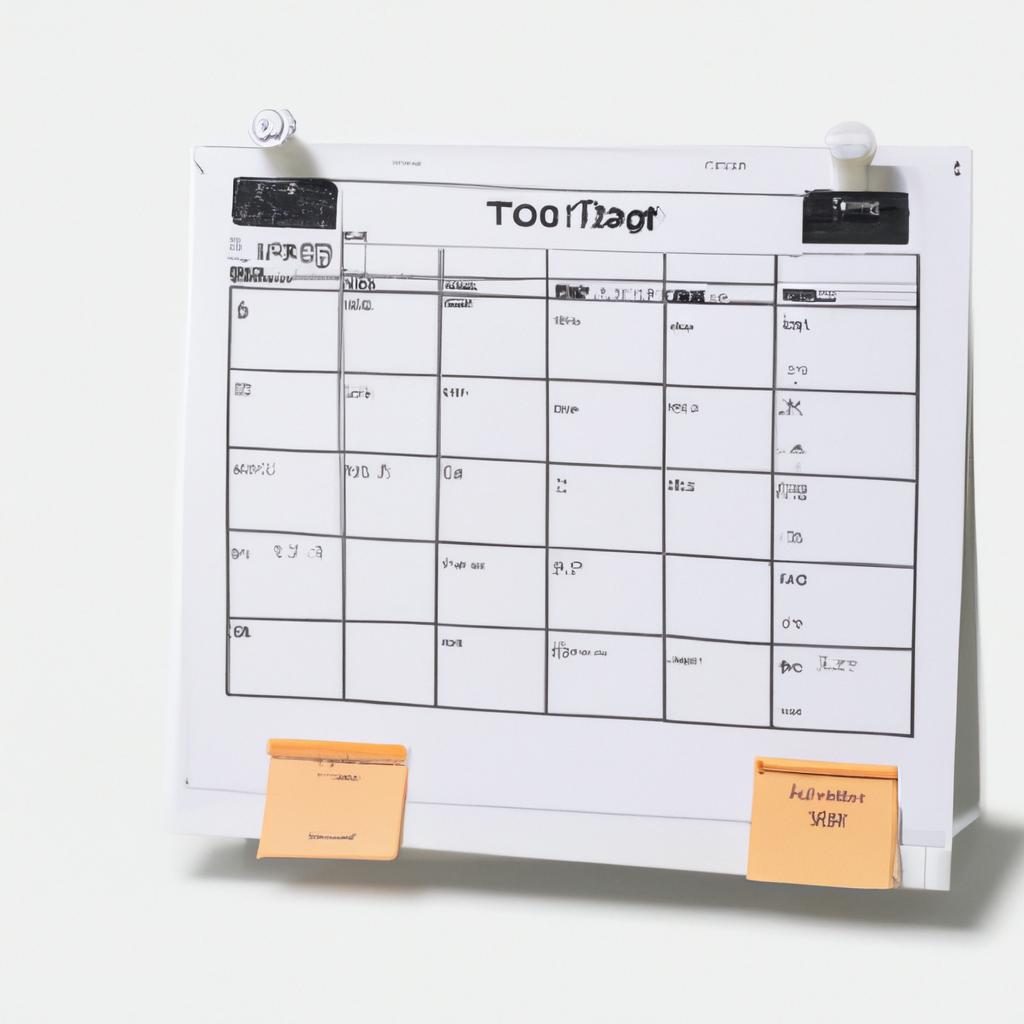What Are Productivity Apps and Software?
Productivity apps and software are digital tools that help people work smarter and more efficiently. They are designed to automate, streamline, and simplify various tasks — from managing contacts and scheduling meetings, to tracking projects and collaborating with colleagues. With the wide selection of productivity apps and software available, it’s easy for individuals and businesses to increase their efficiency in the workplace.
Why Is It Important to Optimize Efficiency in the Workplace?
Optimizing efficiency in the workplace is key to staying competitive and productive. By using productivity apps and software, businesses are able to streamline processes, save time, and reduce costs. With the right tools, people can remain organized and focused while completing tasks in as little time as possible. This is especially important for small businesses, which need to be agile and efficient in order to stay afloat.
Different Types of Productivity Apps and Software
Productivity apps and software can come in many forms. Understanding the available options and knowing their purpose can help you choose the right tools to optimize efficiency in the workplace.
Task Management Software.
Task management software is designed to help monitor tasks and prioritize work. It allows you to assign tasks to team members and track progress. Popular examples of this type of software include Asana, Trello, and Basecamp.
Project Management Software.
Project management software helps coordinate larger projects by providing tools to plan, organize, and manage resources. This includes tracking budgets, timelines, and goals as well as staying on top of task assignments. Popular examples of project management software include Wrike, Smartsheet, and Monday.com.
Communication Software.
Communication software helps teams stay connected when working remotely by providing tools for collaboration. Popular examples of communication software include Slack, Zoom, and Microsoft Teams.
Time Tracking Software.
Time tracking software allows employees to track how much time they spend on specific tasks. This helps managers get an accurate picture of the workload. Popular examples of time tracking software include Toggl and Harvest.
Data Analysis Software.
Data analysis software helps managers analyze data and track performance. Popular examples of data analysis software include Tableau and Sisense.
Benefits of Using Productivity Apps and Software
Integrating productivity apps and software into your daily work routine can be an incredibly efficient way to streamline processes, save time and maximize your efforts.
Productivity apps and software are designed to provide more effective ways to complete tasks quickly, easily, and with higher quality. By utilizing the right tools, you can automate tedious and repetitive tasks while freeing up valuable time to focus on other projects.
The benefits of using productivity apps and software include:
- Improved organization which can increase efficiency and accuracy.
- Increased accuracy and enhanced data management.
- Reduced workloads and minimized errors by automating repetitive tasks.
- Time saved by simplifying complex processes.
- Access to real-time data for more informed decisions.
The bottom line is that productivity apps and software are designed to make your life easier, so that you can focus on the bigger picture and achieve desired results faster.
How to Choose the Right Apps and Software for Your Needs
When it comes to optimizing efficiency in the workplace, choosing the right productivity apps and software is essential. With so many different types of products available, it can be overwhelming to figure out what to use. However, there are a few things to consider when selecting the best tools for the job.
Analyze Your Current Processes
Take a step back and think about what your current work process looks like and what areas could use improvement. Are you looking for a way to reduce paperwork and manage digital documents? Do you need a tool to better track project progress and keep team members updated? Having a clear idea of what problems you are trying to solve will help you narrow down the right software for you.
Compare Features and Pricing
Once you have identified the types of features you need, do some research to find the best solutions. Compare different products, their features, and price points. Most of the time, the more comprehensive tools will come with a higher price tag. Ask yourself if you truly need those extra features or if a simpler product will be enough.
Check User Reviews
When comparing different apps and software, look to user reviews. Other people’s experiences with the product may be able to give you further insight into whether or not it’s worth buying. Find out what features are most helpful and what could use some improvement.
Test for Compatibility
You’ll also want to make sure that the productivity apps and software you’re considering are compatible with the systems you already use. If other apps and software you rely on won’t be able to integrate, then it might not be the right fit.
By following these steps, you can ensure that you choose the best tools to increase efficiency in the workplace. Doing some research beforehand will save time and money down the line.
Best Practices for Using Productivity Apps and Software
Productivity apps and software can help us get the most out of our very limited time. To make sure that we are using them effectively, there are several best practices that we should follow.
Stick to Your Schedule
No matter how busy you are, it’s important to create a schedule and stick to it. This will help ensure that your productivity apps are used efficiently. Try to block off periods of time for tasks that need to be completed, so that you don’t waste time looking through all of your options.
Break Up Work Into Manageable Sections
Breaking up your work into smaller tasks is a great way to keep yourself on track. This will make sure that you don’t become overwhelmed by large projects, as well as help you focus and complete each task with greater efficiency.
Take Advantage of Automation Tools
Many productivity apps come with automation tools that can make tasks easier and more efficient. Utilizing these tools will mean that you don’t have to spend time doing everything manually. Some of the most helpful automation tools include reminders, scheduling, and tracking.
Learn How to Prioritize
Learning how to prioritize tasks is key when it comes to optimizing efficiency. To do this, try taking the time to evaluate which tasks are the most important and most urgent first. Then you can start working your way through them in order of importance.
Delegate Where Appropriate
Although it can be tempting to do all the work yourself, delegating certain tasks is a great way to optimize efficiency. Productivity apps often have features that allow you to quickly assign tasks to team members, so utilize this when possible.
Optimizing Efficiency with Productivity Apps and Software
Managing your workload efficiently is key to staying productive and organized in the workplace. Increasingly, productivity apps and software are playing a huge role in helping professionals stay on top of their tasks and meet deadlines.
Optimizing efficiency when using these tools involves a few key strategies. Tracking progress is one of the most important components, as it helps to measure what you’re accomplishing and how long it takes you. Automating tasks that don’t require your attention can help minimize the amount of time spent on mundane tasks. Finally, delegating tasks to others in your team or colleagues that have the necessary skills can free up your time to focus on higher-value activities.
Tracking your progress is easy with most productivity apps and software. Many of them will come with built-in tracking features that allow you to monitor the progress of different tasks and projects. If the app doesn’t come with a tracking feature, there are usually add-ons available that you can use.
Automating tasks can also be very helpful for increasing your productivity. This means setting up rules or triggers that will automatically start certain processes based on pre-defined criteria. For example, you could set up an automated task to remind you to follow-up with a customer two days after they make a purchase. This saves you time from having to manually input the reminder yourself.
In addition to automating, delegating certain tasks to others in your team or colleagues can help optimize your efficiency while using productivity apps and software. Delegating tasks means assigning them to someone else who has the skills or experience to handle the responsibility. This allows you to focus on more important things instead of getting bogged down in smaller tasks.
By following these tips, you can maximize your efficiency when using productivity apps and software. Tracking progress, automating tasks, and delegating jobs to others are all components of optimizing efficiency in the workplace.
Examples of Productivity Apps and Software
Productivity apps and software are designed to help make work processes easier and more efficient. There are a variety of popular tools available that can be used on desktop computers, smartphones, and other devices depending on the intended purpose. Some of the most common applications used in the workplace include:
- Task Managers: These provide features like task scheduling, reminders, and to-do lists.
- Project Management Software: This type of software helps manage projects and teams.
- Time Tracking Software: This type of software helps keep track of when tasks are completed.
- Calendar Management: This type of software helps to keep track of appointments or events.
- Document Collaboration Software: This type of software allows for collaborative editing of documents.
- Communication and Video Conferencing Software: This type of software allows for easy communication between colleagues or with clients.
- Data Analysis Software: This type of software helps to manage, analyze, and draw insights from data.
These are just a few examples of the different types of productivity apps and software available to optimize efficiency in the workplace. There are many different options out there, so it is important to do research and find the right one for your unique needs.
Conclusion
Productivity apps and software can greatly enhance efficiency in the workplace. With solutions that range from task management to collaboration tools, there are plenty of options available for businesses and employees to choose from. By selecting the right tools for your organization and understanding best practices for using them, you can maximize their benefits and optimize efficiency.
By reading this guide, you now have a better understanding of the different types of productivity apps and software, their advantages, how to select the right ones for your needs, and best practices for getting the most out of them. Additionally, you now have examples of popular options to consider, helpful resources for further study, FAQs to address common queries, and a glossary of terms for understanding the technical aspects of these tools.
We hope that this guide has been informative and inspiring for you as you explore the world of productivity apps and software and find the solutions that best match your needs.
Helpful Resources
We understand that productivity apps and software can be confusing. To help you better understand the benefits of using these tools, we’ve compiled a list of helpful resources to make your journey a bit easier.
- Understanding Productivity Apps, an article by JotForm
- Types of Productivity Software, a guide by Zapier
- The Ultimate Guide to Workplace Productivity, a comprehensive guide by RescueTime
- Productivity Apps & Software, a blog post by ProjectManager
These resources are a great starting point for those who want to optimize their efficiency in the workplace with the help of productivity apps and software.
Frequently Asked Questions about Productivity Apps and Software
Optimizing efficiency in the workplace can be a daunting task, and many people have questions about what types of apps and software can help with productivity. Here are some of the most common questions about productivty apps and software, and the answers to each.
- What is a productivity app or software?
Productivity apps and software are designed to make your work easier, faster, and more efficient. They range from simple task management applications to more complex project management suites.
- What are some of the most popular productivity apps?
Some of the most widely-used productivity apps include Asana, Trello, Todoist, and Evernote. There are many others, though, so it’s important to do research to find the best option for your needs.
- What are the benefits of using productivity apps?
Productivity apps can help you manage multiple projects and tasks, keep better track of time, set deadlines and reminders, and collaborate with colleagues more easily. In general, they can help you become more organized and productive at work.
- How much do productivity apps cost?
The cost of productivity apps can vary greatly, ranging from free to subscription-based pricing. It’s important to compare features and prices to find the best value.
- Are there any free productivity apps?
Yes, there are many free productivity apps available to use. Popular free apps include Google Sheets, Dropbox, and Pocket.
Glossary of Terms
There are a number of technical terms related to productivity apps and software that you should be familiar with in order to choose the best tools for your needs and optimize efficiency in the workplace.
Here is a brief glossary of some of the common terms:
- Task Management Software: This type of software helps to organize tasks and activities associated with a project, so that nothing is missed and productivity is maximized.
- Time Tracking Software: A tool used to measure how much time is spent on a task, which can be used to identify areas of improvement.
- Project Management Software: Project management software is used to manage various aspects of a project, such as tasks, scheduling, resources, and more. It is the primary tool for managing projects in an efficient way.
- Collaboration Software: Collaboration software is used to facilitate communication and collaboration among teams. It provides a platform for team members to share ideas, feedback, and files.
- Productivity Apps: Productivity apps are designed to help make daily tasks easier and more efficient. They are typically simple applications designed to help users stay organized and accomplish tasks quickly.
Being familiar with these terms will help you to understand how productivity apps and software works and make the right choice for your organization.
Take Action Now!
Now that you’ve learned more about productivity apps and software, it’s time to take action. If you have identified a tool that can help you optimize efficiency in the workplace, consider what steps you can take to start using it. Download the program or application, do some research and read user reviews, or reach out to your supervisor if it requires approval. Start small and be confident in the knowledge that you have the power to make life easier and more productive in the workplace.
These tools are only effective if you take the time to use them. Maximize efficiency by dedicating a specific amount of time each day, week, or month to learning, setting up, and using the tools that can improve your workflow. Productivity takes practice and consistency, but the results will pay off when you can work smarter and not harder.
comments: 0